Things have changed since 2012 (duh). In my original 2012 “Cheapskate’s Guide” I recommended Google Voice + T-Mobile’s $30 5GB no-contract data plan + a hotspot like FreedomPop’s Photon.
That’s still a pretty decent setup, but the writing is on the wall for Voice and Project Fi has been out for a few months (if you’re a Google Voice user, Google knows about this and sort of forces you to move your number over if you choose to sign up for Fi). Bummer.
Here’s what’s changed…
SMS: Google Voice –> Hangouts
I had resisted abandoning Voice and integrating my SMS with Hangouts for a while because it’s very confusing and I would lose a lot of functionality in the move…
Confusing:
- There are no fewer than five places to access Hangouts: four on the desktop, see A-D below, and via the app on the phone/tablet. A: hangouts.google.com, B: the mac “app” for Hangouts, C: the Chrome extension available in the Mac Menu Bar, D: the “Chats” folder in Gmail.
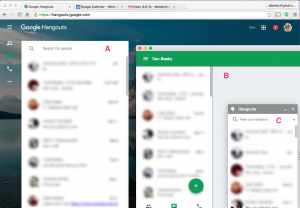
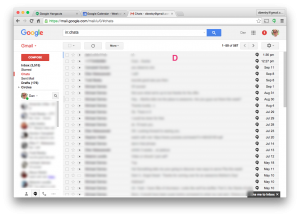
- Via any one of these channels there may (or may not be) means for switching back and forth between SMS and Hangouts messages.
- It is still unclear to me what happens with MMS and group messages (which has been a perpetual disaster on Voice).
- Voice encompassed SMS, voicemail, and calls. Hangouts doesn’t cover the last one. So if you want to take a look at your call history (which is super helpful when billing or remembering who you spoke with, when) you have to go out of Hangouts and back to Voice. (So even though I’m ‘done’ with Voice, it still is the only location for a valuable bit of data for my work).
Lost Functionality:
- Voice has an excellent Web interface (below). It’s super easy to respond to multiple texts through one interface with far less clicking.
- There’s a “more” tab for each message, which allows you to add notes to specific texts or calls (which is great for organizing Craigslists inquiries or business calls).
- You can select multiple messages for archiving, starring, deleting.
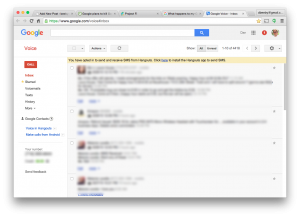
There are some advantages to moving from Voice to Hangouts. Texts/SMS and Hangouts all come into a centralized repository (via any of the many apps) and I can use the Gmail inbox to see history in a familiar Web interface. Now all I have to do is figure out how to make notes on these items and I’ll have “Voice parity” via Hangouts.
Service: T-Mobile & Republic –> T-Mobile & Republic
I continue to use both of these services, but I’ve swapped their roles. Now I am piggybacking on my wife’s T-Mobile plan. For $100, we get two lines w/ unlimited 4G Data (+10GB of 4G Wi-fi tethering), unlimited calls, unlimited text. The tethering is key because I can stop mucking around with FreedomPop, which didn’t offer very good service anyway. The plan is just about as cheap as the 100-minute-and-5GB-of-data plan, but offers much better roaming coverage and the status of a “real” T-mo plan (not a pay-as-you-go, second-tier plan).
Republic has been relegated to the Wi-fi only plan. I can use the phone when I’m in a basement or when T-Mobile is roaming. (And it’s only $5/mo).
Of course, since I’m now using Hangouts for SMS, I can also use it for Voip calling, so the Republic setup might become redundant in the coming months.
Device: Galaxy Nexus –> Nexus 5 (–> Nexus 5x?)
The Galaxy Nexus is still a good phone (I keep it around as a backup/kids’ phone), but the not-very-new Nexus 5 is much, much better and can be had for $100 on Craigslist. The Nexus 5x comes out this week … it’ll be hard not to upgrade to that in the very near future.